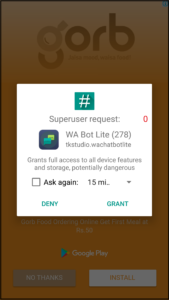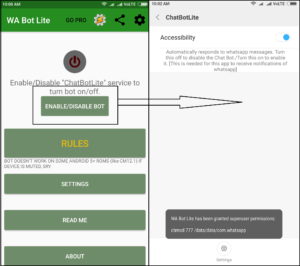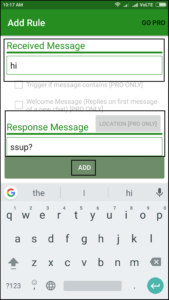WhatsApp is the most popular instant messaging service. Nowadays even organizations use it to connect with customers. Sometimes customers have frequently asked questions. Due to lack of man power or time, organizations are unable to answer all the queries in real time.
Setting up predefined answers to these common questions on WhatsApp can help the business going. Sending an automated reply to WhatsApp message creates a better impression in customer’s mind. Not just organizations but this could also help individuals.
So to set this up, you will need a rooted Android phone. Rooting and installing Xposed Framework in Android phone gives access to such extra tweaks. Also it works with Android phone with OS 4.1 and up only.
Send an automatic reply to any WhatsApp message in Android
Step 1: Install AutoResponder for WhatsApp™ from the Play Store.
Step 2: Open the app and grant the root permission.
Step 3: Enable the “ChatBotLite” service by pressing the turn on/off button. Turn on the accessibility service for “ChatBotLite” in the next screen.
This will grant some more root permissions to the app.
Step 4: Set a new rule by going into “RULES”.
Step 5: Set received message text and response message text. Now Add the rule.
Once you add the rule as above, anyone sending you “hi” on WhatsApp will get an instant reply as “ssup?”. This all without you having to open the app.
With every new rule you set up, you can do the following things while you set them up.
- Automatic reply to either only contacts or groups or both.
- Restrict responses to the time when you want.(helpful if you are not available in those time).
- Response to only specific contacts.
- Ignore any contacts for automatic reply.
Apart from this, if you purchase a pro version then you can do the following things.
- Trigger if the message contains particular word.
- Send a welcome message to any new incoming message.
- Set up multiple responses and send them all or random ones.
Apart from this the app has general settings too wherein you can whitelist or blacklist contacts. The other notable feature that the app offering is “send blue ticks without reading the WhatsApp message”. However that is available only for pro users.
You can also avoid any duplicate responses from sending. People usually have habit of playing with bots so this can help in such situation.
WhatsApp itself adds new features over the time but to get something like this, you need a rooted phone. You can add as many rules as you want with this app. If you want more features then you can consider purchasing the pro version which costs around $2-3.
Thus, you can send an automatic reply to any WhatsApp message in Android phone. Surprise your friends or customers with this little but useful trick.