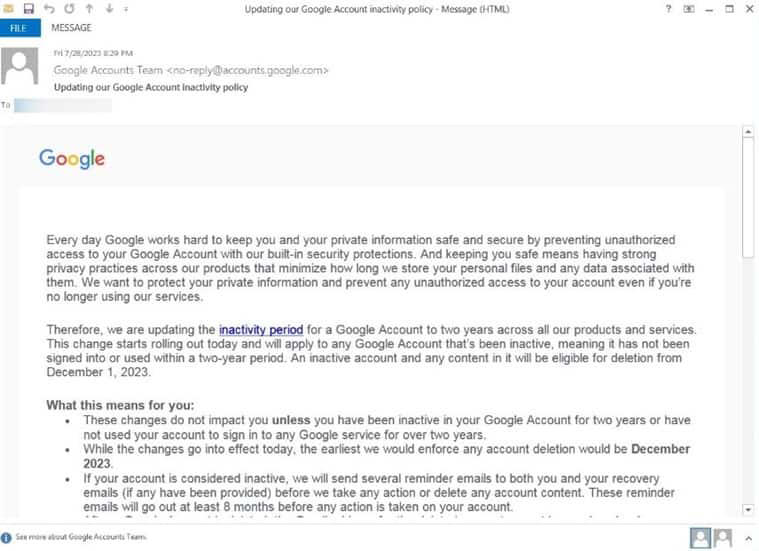Google says many older accounts do not have 2FA set up and thus possess a security risk. (Image Source: Pixabay)
In May this year, Google announced that it would start deleting accounts that have remained unused for quite some time starting December 31. The tech giant said it is doing so to prevent misuse by threat actors.
Read More: Want to Check if Your Medicines Are Fake or Genuine? Just Scan the QR Code
Google Vice President for Product Management, Ruth Kricheli, said that sometimes these extended periods of inactivity mean the account has been compromised. Moreover, these older accounts may not have set up two-factor authentication and thus pose a risk to the user’s personal data.
If you haven’t signed into your Google in the last two years, it will be eligible for deletion. However, before deleting the account and data from services like Gmail, Drive, Docs, Photos, Meet, Calendar and others, Google will notify users by repeatedly sending them emails on the account as well as on the recovery email address.
Read More: Shiv Sena Symbol Row: SC Refuses Urgent Hearing on Uddhav Thackeray’s Plea
Google says it is doing this to prevent threat actors from misusing inactive accounts. (Image Source: Bleeping Computer)
Once an account is deleted, the associated Gmail address cannot be used to sign up for a new account. If you want to retain your rarely used account, just log in every two years and Google won’t flag it as inactive.
Read More: Centre to look into linking Aadhar and PAN at Post Offices
Alternatively, you can also send or read emails, use Google Drive, Search or watch videos on YouTube and sign in with Google on other websites.
Google notes that accounts with YouTube activity like comments, channels and videos or have monetary balance won’t be deleted. If you no longer use a Google account, you can use the ‘Google Takeout’ service to download all data associated with it. Alternatively, you can use the company’s Inactive Account Manager to remind yourself if your account has been inactive for a certain time period.