Here’s a step-by-step guide detailing the process of sending ‘View Once’ media on WhatsApp.
It’s safe to say that WhatsApp is one of the most popular apps for people, especially in India. It’s used for everything from personal one-on-one communication to work in newsrooms. And, millions of media files are shared on it every single day.
Read More: WhatsApp May Soon Borrow This Music Sharing Trick From Apple’s Playbook
In the meantime, Meta keeps updating the app to add new features and functional upgrades. One of the most requested features was the ability to send ‘View Once’ media, and it finally made its debut on WhatsApp a while ago. This lets you send an image or video, and even voice notes, but the receiver can only play it once.
Also, if the recipient doesn’t open a View Once media within 14 days of sending, it will be deleted. Keep in mind that any media file you send as View Once won’t be saved in the other party’s gallery, and they also can’t take screenshots of it.
This could be useful for people who are concerned about privacy or who need to send security-sensitive codes or documents, like credit card photos. Here, we’ll explain how this feature works and how you can use it for yourself.
Read More: WhatsApp Status Update Sharing Now Comes To Web Version: Here’s How It Works
HOW TO USE WHATSAPP TO SEND VIEW ONCE MEDIA FILES:
– Open WhatsApp and open the chat where you want to send a file as View Once.
– Now, simply select a photo or video you want to send.
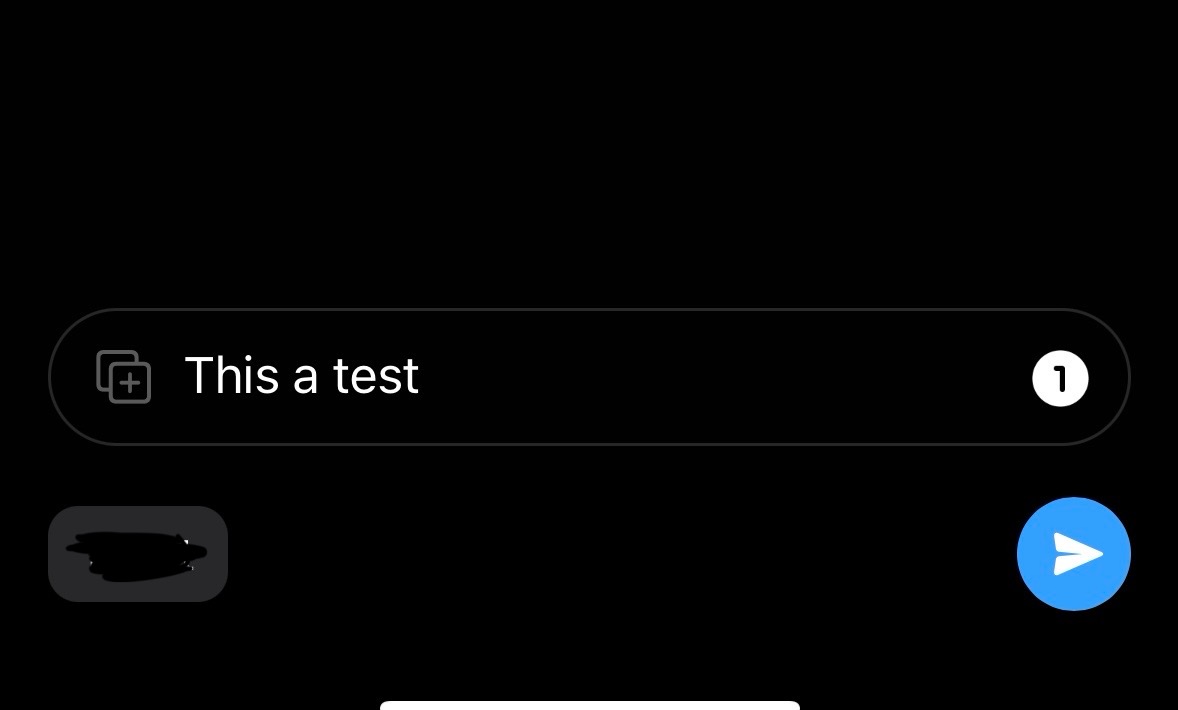
– Upon completion of the above steps, WhatsApp will bring you to the screen where you can add captions and edit your file. Here, you will need to locate the ‘1’ in the bottom right corner.
Read More: WhatsApp Could Soon Bring A Revamped Dark Mode & Sidebar For Web Users: What We Know
– Tap on it, and the file will now be set to View Once.
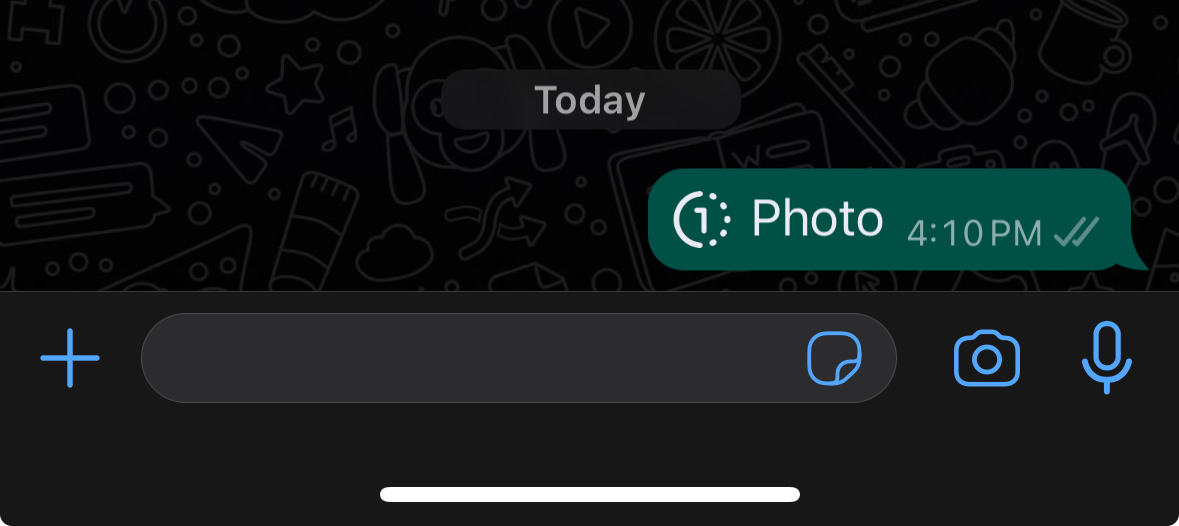
– Once sent, the recipient will be able to view it only once, and as soon as they do, you will be able to see whether they have opened the file.



































