According to Reserve Bank of India (RBI) governor Shaktikanta Das, payments through UPI have grown manifold in the past 12 months.
RuPay Credit Card UPI Charges: Making payments is now easier than ever before, thanks to the advent of digital payment – to be precise the Unified Payment Interface (UPI). Payment through UPI is not only easy and convenient but also safe and secure. For the ease of the people, the Reserve Bank of India (RBI) has allowed the linking of RuPay credit cards to the UPI. For the uninitiated, the RuPay credit card is issued by the National Payments Corporation of India or NPCI.
Read More:-Stocks to buy: These five shares under Rs 500 could give bumper returns of up to 35%
RuPay Credit Card UPI Charges: Huge jump in payments through UPI
According to Reserve Bank of India (RBI) governor Shaktikanta Das, payments through UPI have grown manifold in the past 12 months. The number of daily transactions has crossed 36 crore. This is up 50 per cent from 24 crore in February 2022.
RuPay Credit Card UPI Charges: Step-by-step guide to link them
Step 1: Download the BHIM app from the Google Play Store or App Store.
Step 2: Sign up or log in to your account.
Step 3: Click on ‘Bank Accounts’ and then click on the (+) option
Step 4: Here you will get the option of adding your account or credit card.
Step 5: Select the ‘Credit Card’ option.
Read More:-Unauthorised investment advisory services: Sebi bans 4 entities from securities markets for 6 months
Step 6: Now, select the bank that has issued your credit card. At the moment, there are only seven banks that are available for linking. These banks are – Indian Bank, Union Bank, Punjab National Bank, HDFC Bank, Canara Bank, Bank of Baroda and Axis Bank.
Step 7: Select the card you want to use and provide the required details. Your card will be linked.
RuPay Credit Card UPI Linking: How to make payment
Making a payment with RuPay Credit Card on UPI is very simple. You can follow the steps below:
Step 1: Scan the QR code.
Step 2: Enter the amount
Step 3: Select the credit card account
Step 4: Select the RuPay Credit account and enter the UPI PIN. Payment complete.
Read More:-Are fixed maturity plans good for your retirement planning?
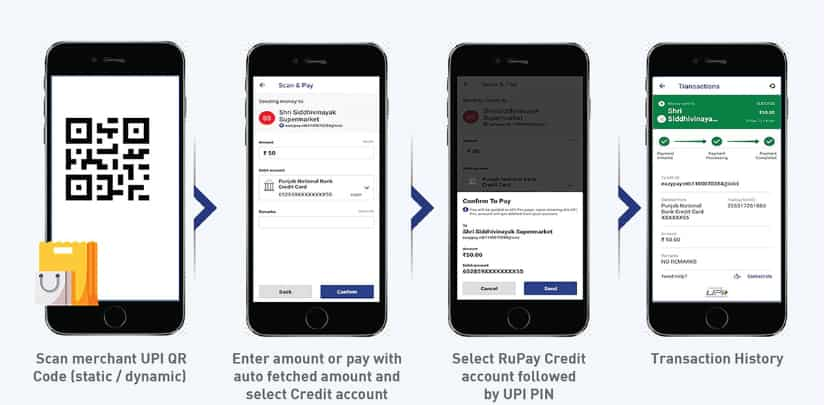
Launched in 2016, the UPI has emerged as the most popular and preferred payment mode of digital payments. According to a report, the value of UPI transactions has increased from just Rs 1,700 crore to Rs 12.98 lakh crore from January 2017 to January 2023.





































