Microsoft announced the new Bing in early February this year.
Ever since Microsoft introduced its new AI-powered Bing, the company has been committed to adding new features and refining its responses. The search engine now sees major updates on a roughly weekly basis.
Read More: Instagram Likely To Launch Twitter-Like App By June End
This week’s update introduces chat history. Bing now remembers the history of previous chat threads and shows them on the right of the chat interface. From here, you can return to any previous conversations you’ve had and continue them. You can also export your most interesting conversations and share them with others. With this addition, Bing joins ChatGPT in supporting chat history.
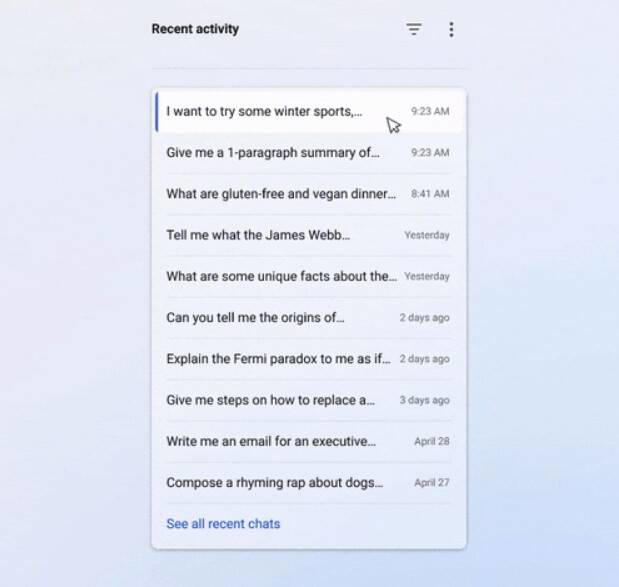
Clicking on any of the entries fires up that conversation in a new chat window. (Image: Microsoft)
Read More: Meet DragGAN, a new AI editing tool that lets you photoshop with simple drag controls
Continuing with the implementation of more visual elements to “make chat answers more complete,” Microsoft has added support for charts on Bing. Asking questions like “What’s the MSFT stock price?” or “Rank cities in Brazil by population” will get Bing to produce charts for them rather than just outputting text. You can also export these charts to use them in a PDF, text file, or Microsoft Word document. Additionally, Microsoft says it’s optimised answers for recipes.
Chat responses will sometimes also trigger video responses. You can tap on these to launch a full-screen video overlay.
Read More: Zomato UPI Services Launched: Here’s How To Activate And Use It
Aside from new features, Bing has received some fine-tuning to predict the next word more accurately as you input your prompt. The bug where the Share dialogue took longer to display than it should has also been fixed.
Bing is also available on the Edge sidebar on the right, where it can be used to summarise content on the currently opened page or document and gain additional insights. Microsoft has stressed that when Bing on Edge sidebar detects that your question concerns context on your PC or private content, Bing will not log those conversations. These conversations will also not show up on the new chat history feature.

































