Paying taxes has become more streamlined and user-friendly with the new income tax e-filing portal, www.incometax.gov.in. This portal, which replaced the previous site, www.incometaxindiaefiling.gov.in, offers taxpayers a variety of online and offline payment options for self-assessment, advance tax, and other types of tax.
Read More : Income Tax Notice: How to request for resending Intimation Order u/s 143 (1)
You need an active and operative Permanent Account Number (PAN) linked to your Aadhaar to pay your taxes on this portal. There are two ways to pay: by logging into your account or without logging in.
Without logging in
If you pay without logging in, go to the ITR portal and select ‘e-Pay Tax’ under ‘Quick Links’. Enter your PAN and mobile number, and an OTP will be sent to your registered mobile number.
Step 1: To begin paying your income tax online, head to the official Income Tax Department website at https://www.incometax.gov.in/iec/foportal/. You’ll easily spot the “e-Pay Tax” link under ‘Quick Links’ – go ahead and click on it.
Read More: 5 Banks Where Senior Citizens Can Get 9 Percent Or More Interest Rate, Check Full List Here
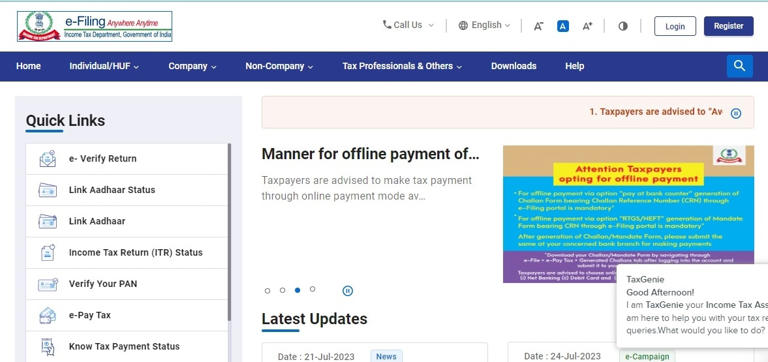
Step 2: After entering the OTP, you’ll be directed to a page where you can select the type of tax you want to pay, enter the assessment year and type of tax payment, and provide a tax payment break-up.
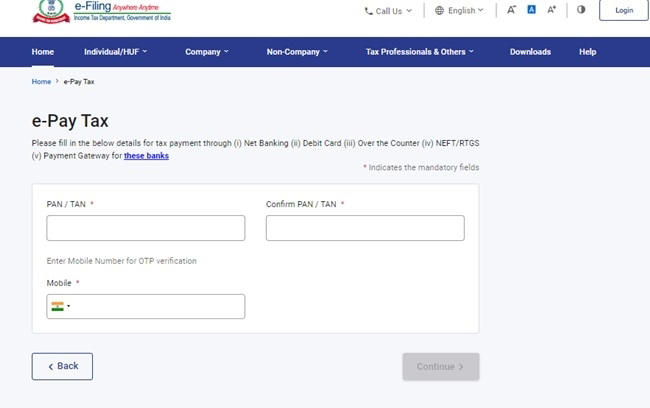
Step 3: Click on the proceed button inside the dialogue box of the type of payment you want to make. Then, upon clicking proceed, a new webpage will open asking for specific details for making tax payment. An individual is required to enter the assessment year and type of tax payment.
Read More: 5 Banks Where Senior Citizens Can Get 9 Percent Or More Interest Rate, Check Full List Here
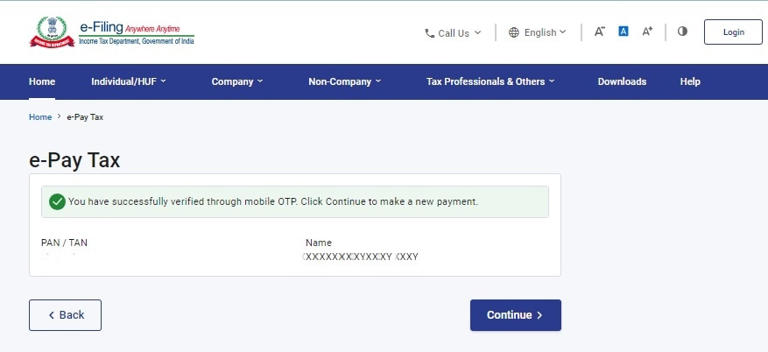
Step 4: Once you click on continue, a new screen will open where you must provide tax payment break-up such as income tax, surcharge, cess, etc. Enter the details in the specific columns and check the details. Click on continue. If you do not have a break-up of the amount, you can enter the tax liability amount, including cess and surcharge, under the income tax amount.
Read More: LIC Launches Dhan Vriddhi With Guaranteed Returns: Check Eligibility, How To Purchase
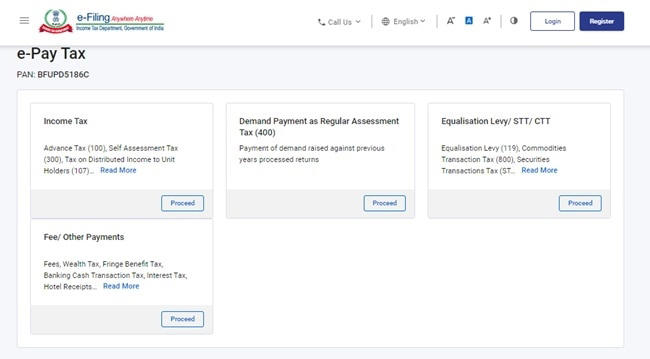
Step 5: You can choose from five payment methods: Net banking, debit card, pay at bank counter (bank challan), RTGS/NEFT, and payment gateway. Note that transaction charges may apply for some methods.
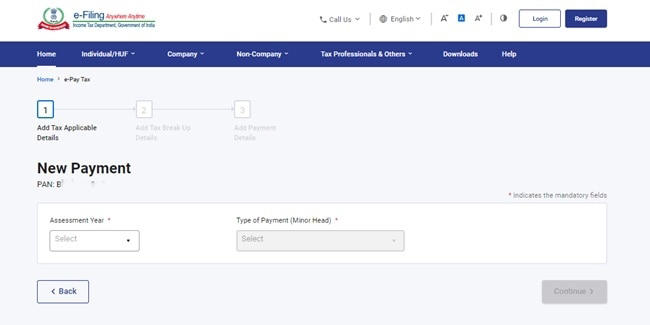
By Logging in
If you prefer to log into your account, the process is similar. Once the tax amount is paid successfully, it will instantly reflect against your PAN. If you use the bank challan option, it may take between 4 and 7 business days for the payment to reflect in your Annual Information Statement (AIS).
Read More: LIC Launches Dhan Vriddhi With Guaranteed Returns: Check Eligibility, How To Purchase
You’ll be directed to the login section. If you already have an account, log in using your credentials. If not, click on Create a new account. Once you’ve logged in, Visit the “e-Pay Tax” page. Now, select the specific type of tax payment that aligns with your requirements. For instance, it can be Advance Tax, Self-Assessment Tax, Tax Deducted at Source (TDS) and Tax Collected at Source (TCS).
“Enter the amount of tax you wish to pay and select the correct assessment year for your payment. And finally, provide your PAN number and select your payment methods, such as debit card, credit card, net banking, or UPI (Unified Payments Interface). Confirm all the details once more, and when you’re ready, hit that “Pay Tax” button to complete the transaction securely and efficiently,” said Amit Gupta, Managing Director at SAG Infotech.
Benefits: The new portal offers several benefits, such as immediate processing of Income Tax Returns (ITRs) for quick refunds, a single dashboard for all interactions and pending actions, and free ITR preparation software available offline and online. It’s a significant step towards making tax compliance more straightforward and efficient for taxpayers.



































