WhatsApp users are now getting the message which informs them about the end of free storage for their chats and photos.
WhatsApp data will start counting in your Google Drive storage from early 2024 while the beta WhatsApp users on Android will start seeing the changes from this month itself.
Read More: How To Download And Use Netflix’s Archies Stickers On WhatsApp – A Quick Guide
We managed to get the latest WhatsApp beta version on Android and we noticed the message now popping up in the chat backups section of WhatsApp settings. The new pop-up says, backups on WhatsApp will start using your Google Drive storage in the next few months. The message is coming on WhatsApp beta version 2.23.26.7 on Android this week.
As you can see in the two message boxes below, WhatsApp is giving people ample time to manage their chats, photos and videos on the messaging app. WhatsApp also has a dedicated help page setup with queries and giving people a rough timeline for these changes to come into effect.
Read More: WhatsApp Users Can Soon Listen To Music During Video Calls: Here’s How
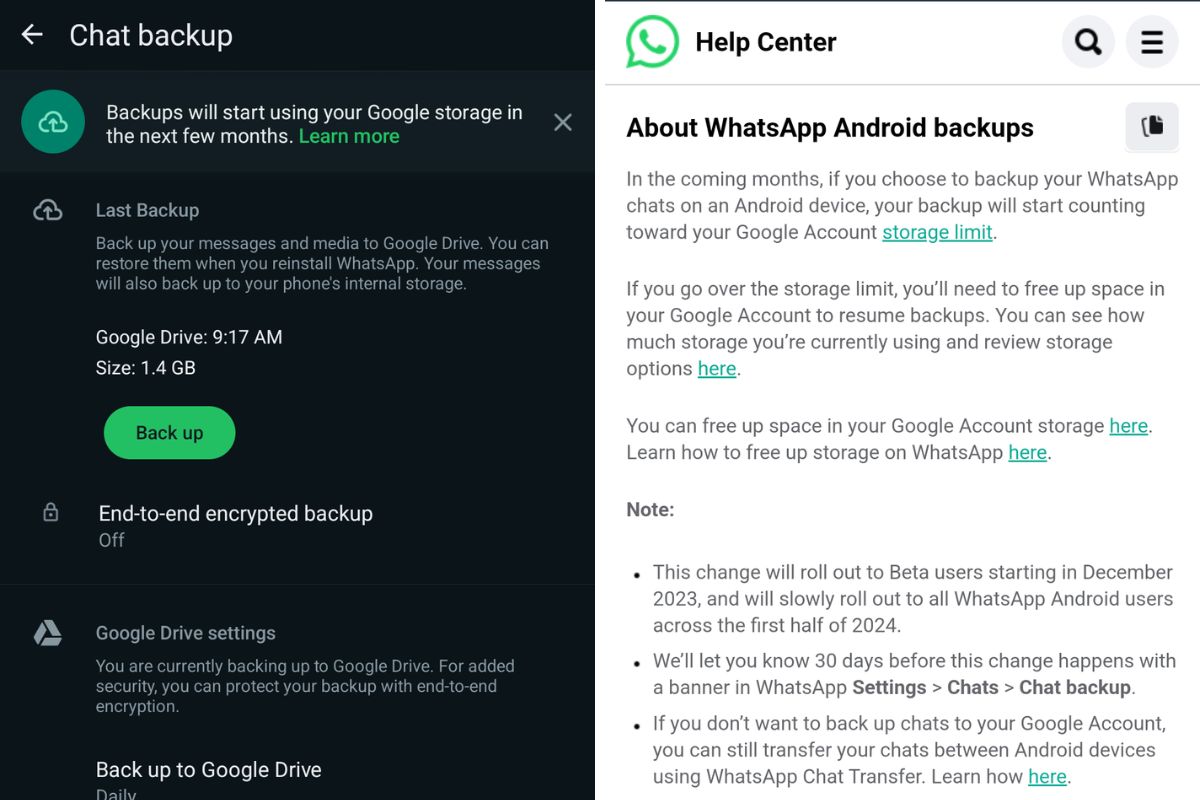
WhatsApp even has a storage review option which will tell users how much of the storage their WhatsApp data is already using. It’s important to note that users can continue backing up their data without extra charges, as long as they have available storage within the 15GB of free cloud storage included with their Google Account or any additional purchased storage, such as through Google One.
Read More: WhatsApp Now Lets Users Send Self-Deleting Audio Messages After One Play
WhatsApp also informs in the note that people will have to start managing their WhatsApp data storage or get ready to pay extra for Google Drive to keep all their data in place. Google Drive plans start from 100GB and if you are big on photos and videos, it might be a good idea to invest in Drive storage.
Having said that, WhatsApp doesn’t limit your options and suggests that in case you don’t want to back up your chats to Google account, you can transfer the chats between Android devices using WhatsApp Chat Transfer tool.

































